eGenix mxODBC Connect 2.1.5 GA
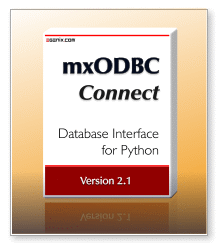
Introduction
The mxODBC Connect™ Database Interface for Python allows users to easily connect Python applications to all major databases on the market today in a highly portable, convenient and secure way.
Python Database Connectivity the Easy Way
Building on our mxODBC database interface for Python, mxODBC Connect is designed as client-server application, so you no longer need to find production quality database drivers for all platforms you target with your Python application.
Instead, you use an easy to install royalty-free Python client library which connects directly to the mxODBC Connect database server over the network.
This makes mxODBC Connect a great basis for writing cross-platform multi-tier database applications and utilities in Python, especially if you run applications that need to communicate with databases such as MS SQL Server and MS Access, Oracle Database, IBM DB2 and Informix, Sybase ASE and Sybase Anywhere, MySQL, PostgreSQL, SAP MaxDB and many more, that run on Windows or Linux machines.
Ideal for Database Driven Client Applications
By removing the need to install and configure ODBC drivers on the client side and dealing with complicated network setups for each set of drivers, mxODBC Connect greatly simplifies deployment of database driven client applications, while at the same time making the network communication between client and database server more efficient and more secure.
For more information, please have a look at the mxODBC Connect product page, in particular, the full list of available features:
>>> eGenix mxODBC Connect Product Page
News
mxODBC Connect 2.1.5 is a patch level release of our successful mxODBC Connect database product. It includes these enhancements and fixes:
Security Enhancements
- Prevent mxODBC Connect Server from listening on sockets which are unbound due to a configuration error. The OS will typically assign a random port and listen on all interfaces, which can pose a security issue.
mxODBC Connect Enhancements
- Add allow_clients configuration variable to [Session] config section of the mxODBC Connect Server. This allows overriding the list accepted client IP addresses/networks and helps to e.g. allow connections from clients not on the server's interface networks.
- Added "connections" shortcut support for allow_clients to easily access the list of configured networks defined by the connection sections.
- Added "all" and "localhost" shortcuts support for allow_clients to simplify allowing any client IP address or only the local machine.
Features
The mxODBC Connect 2.1 series was announced on 2014-05-28. These are the highlights of the new release:
Stored Procedures
- mxODBC Connect now has full support for input, output and input/output parameters in stored procedures and stored functions, allowing easy integration with existing databases systems.
User Customizable Row Objects
- Support for user customizable row objects by adding cursor/connection .rowfactory and .row constructor attributes. When set, these are used to wrap the normal row tuples returned by the .fetch*() methods into dynamically created row objects.
- New RowFactory classes to support cursor.rowfactory and cursor.row. These allow dynamically creating row classes that provide sequence as well as mapping and attribute access to row fields - similar to what namedtuples implements, but more efficient and specific to result sets.
Asynchronous Processing
- Compatible with the latest gevent and greenlet packages. mxODBC Connect Client will happily work together with the asynchronous libraries gevent. All it takes is a single configuration entry in the client side config file.
Upgrading
You are encouraged to upgrade to this latest mxODBC Connect release. When upgrading, please always upgrade both the server and the client installations to the same version - even for patch level releases.
We will give out 20% discount coupons for upgrade purchases going from mxODBC Connect Server 1.x to 2.1 and 50% coupons for upgrades from mxODBC Connect Server 2.x to 2.1. Please contact the eGenix.com Sales Team with your existing license serials for details.
Users of our stand-alone mxODBC product will have to purchase new licenses from our online shop in order to use mxODBC Connect.
You can request free 30-day evaluation licenses via our web-site or writing to sales@egenix.com, stating your name (or the name of the company) and the number of eval licenses that you need.
Downloads
Please visit the eGenix mxODBC Connect product page for downloads, instructions on installation and documentation of the client and the server package.
If you want to try the package, please jump straight to the download instructions.
Fully functional evaluation licenses for the mxODBC Connect Server are available free of charge.
The mxODBC Connect Client is always free of charge.
Support
Commercial support for this product is available directly from eGenix.com.
Please see the support section of our website for details.
More Information
For more information on eGenix mxODBC Connect, licensing and download instructions, please write to sales@egenix.com.
Enjoy !
Marc-Andre Lemburg, eGenix.com
