eGenix.com mx Base Distribution
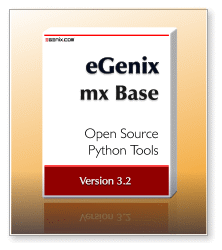
Introduction
The eGenix.com mx Base Distribution is available for all major platforms and written in a highly portable way, to assure its portability and make it stable set of tools for building your application upon.
We are using the distribution on a daily basis on our own servers and for client installations. Many large corporations are building their Python applications on parts of the eGenix.com mx Base Distribution. It is also included in popular Linux distributions, such as RedHat, OpenSUSE, Debian, Ubuntu, etc.
Distribution Contents
The eGenix.com mx Base Distribution contains the following products:
mxDateTime - Date/Time Library for Python
mxDateTime implements three new object types, DateTime, DateTimeDelta and RelativeDateTime and many tools based on these for doing easy conversion between and parsing of various date/time formats.
The main focus is on performance, usability and making sure that date/time values roundtrip safely. The types are also fully interoperable with Python's datetime module and often provide a much more intuitive approach to date/time calculations.
mxTextTools - Fast Text Parsing and Processing Tools for Python
mxTextTools provides several useful functions and types that implement high-performance text parsing, processing and search algorithms.
It includes a Python-programmable very fast state machine, specifically designed for pattern matching and written in highly optimized C for both Unicode and char/byte strings.
mxProxy - Object Access Control for Python
mxProxy implements a new proxy type to provide low-level object access control, weak referencing and a cleanup protocol.
It's ideal for use in restricted execution environments.
mxBeeBase - On-disk B+Tree Based Database Kit for Python
mxBeeBase is a high performance construction kit for disk based indexed databases. It offers components which you can plug together to easily build your own custom mid-sized databases and comes with ready to use on-disk dictionary implementations.
mxURL - Flexible URL Data-Type for Python
mxURL provides a new datatype for storing and manipulating URL values as well as helpers related to URL building, encoding and decoding.
mxUID - Fast Universal Identifiers for Python
mxUID implements a fast mechanism for generating universal identification strings (UIDs).
mxStack - Fast and Memory-Efficient Stack Type for Python
mxStack implements a fast and memory efficient stack object type.
mxQueue - Fast and Memory-Efficient Queue Type for Python
mxQueue implements a fast and memory efficient queue object type.
mxTools - Fast Everyday Helpers for Python
mxTools provides a collection of handy functions and objects for every day Python programming. It includes many functions that you've often missed in Python.
Documentation
Documentation for the packages included in the eGenix mx Base
Distribution is provided in form of PDF files. These get installed as part of the installation process and reside in the mx/pkgname/Doc/ folders of the respective packages.
You can also download the package documentation or view the files online from their respective product pages.
License
The eGenix mx Base Distribution is covered by the eGenix.com Public License Agreement 1.1.0 which is an Open Source license based on the CNRI Python license.
In simple words, you are free to use the software without paying fees or royalties as long as you give proper attribution and keep the license document together with the software. Please see the license document for details and consult a lawyer if you have legal questions.
Download
We provide downloads for the following platforms.
Please make sure you download the right distribution archive for your Python installation.
By downloading, installing or using the eGenix mx Base Distribution, you agree to the terms and conditions set forth in the eGenix.com Public License Agreement 1.1.0 which is an Open Source license based on the CNRI Python license.
Windows (x86 - 32-bit):
Windows (x64 - 64-bit):
Linux (i686 - 32-bit):
Linux (x86_64 - 64-bit):
Mac OS X (Universal Binaries - 32-bit PPC+Intel):
FreeBSD (i386 - 32-bit):
FreeBSD (amd64 - 64-bit):
Source Code (for all other platforms):
Easy Install / Setuptools / pip / zc.buildout:
If you want to use easy_install / setuptools / pip for installation, you can use these commands:
easy_install egenix-mx-base
or pip egenix-mx-base
Please note that you will need a C compiler for this type of installation to work.
eGenix.com PyPI-style Indexes
If you don't have a C compiler available, you can also use our egg builds of the packages. Simply point easy_install to our egg indexes for UCS2 builds or UCS4 builds:
easy_install -i http://downloads.egenix.com/python/index/ucs2/ egenix-mx-basefor UCS2 builds of Python (this includes all Windows builds), or
easy_install -i http://downloads.egenix.com/python/index/ucs4/ egenix-mx-basefor UCS4 builds of Python.
If you are using zc.buildout, you only have to register the above PyPI-style index URLs with buildout in the buildout.cfg file and then reference the package by name in the eggs properties.
Other Platforms:
If you need distribution archives for platforms not mentioned here, please contact support@egenix.com for details. It is very likely that we can find a way to help you.
Python Unicode Version (UCS2 vs. UCS4)
On Unix it is important to know whether you need to download a
distribution for a narrow Unicode build of Python (UCS2) or a wide
version (UCS4).On Windows, Python is always shipped as UCS2 build.
Most Unixes ship with wide Python builds these days (including RedHat and SuSE). In order to make sure, please run the following command which will tell you what kind of Python installation you have:
python -c "import sys;print(sys.maxunicode<66000)and'UCS2'or'UCS4'"
If you get errors such as "unresolved symbol PyUnicodeUCS2_AsEncodedString" when trying to load an extension from the distribution, you have likely installed an archive for a wrong Unicode version.
Installation
Windows Installer
Installation using the Windows installers is straight forward: just double-click on the installer EXE or MSI file and follow the instructions.
Both installers register the distribution with the Windows software registry, so you can easily uninstall the distribution should you require to do so.
With the new MSI installer you also have the option to run the installer without the GUI or to integrate it into an automatic installation process. Please see the MSI installer documentation on the Python web-site for details.
To uninstall the distribution, please use the standard Windows software registry.
Prebuilt Distribution Installation
To reduce the number of binaries that we have to create for each release, we have adapted a new generic distribution format that works on all Python platforms: the Prebuilt Distribution Format.
Technically, this format is a standard Python distutils distribution, but with only the build/ directory and without the source tree.
System-wide Installation
In order to install such a distribution, please follow these instructions:
- Download and unzip the archive into a temporary directory
- Change into the distribution directory
- Run
the following command using the Python interpreter with which you
intend to work (this could be the default one, or an application
specific one depending on your needs):
sudo python setup.py install
On Windows and some other platforms that don't havesudo, please run the above withoutsudoas administrator or root.
The distribution will then be installed into the standard directory
for Python extensions of your Python installation (usually the site-packages/ subdirectory of the Python standard library directory).
To uninstall, follow the same steps as above, but use the command uninstall instead:
sudo python setup.py uninstall
User Installation
You will need to be able to sudo on the target machine or know the
root password for the above to work. If you don't have permission to
install packages as root, you can still install the distribution into a
local directory, e.g. ~/lib/python by using the following installation command:
python setup.py install --home=/home/user/
This will install the distribution into the directory /home/user/lib/python/.
In order to have Python see this directory and make it useable for
import, you have to adjust the PYTHONPATH environment variable to
include this directory, e.g.
export PYTHONPATH=/home/user/lib/python
To see all the possible installation options, run the install script using the help options:
python setup.py install --help
To uninstall, follow the same steps as above, but use the command uninstall instead:
sudo python setup.py uninstall --home=/home/user/
Source Code Installation
To install from source, please unzip the source archive and then run the following command in the distribution directory:
sudo python setup.py install
Please make sure that you are using the Python binary for which you want to install the distribution. The installer will then automatically choose the correct path for the installation.
If you don't have root permissions on the target machine, you can
use the same approach as for the prebuilt distribution outlined above
for a user installation in the /home/user/lib/python directory:
python setup.py install --home=/home/user/
Please remember to setup the PYTHONPATH to include the /home/user/lib/python directory:
export PYTHONPATH=/home/user/lib/python
Otherwise, Python won't see the new installation and thus won't be able to import it.
To uninstall, follow the same steps as above, but use the command uninstall instead of install.
Support
eGenix offers these support options:
Commercial Support
Professional level support for this product as well as all other eGenix products and Python itself is available directly from the developers at eGenix.com.
Consulting
eGenix.com offers professional consulting services for all questions and tasks around this product, including customized modifications, help with integration and on-site problem solving. Please contact sales@egenix.com for details.
Free User Support
In order for our users to keep in touch and be able to help themselves, we have created the egenix-users user mailing list.
History & Changes
Please see the change log for details regarding changes to the distribution between releases.
The following older releases are still available for download, together with the corresponding documentation:
